Google Photos
Free Version
The Smartest Photo Gallery App on the Android Market
Google Photos is a useful app which helps you in organizing your photos stored on your phone and allows you to enhance their appearance by offering various filters and editing tools. If you have a hobby of taking photos with your phone's camera and want to keep them organized then downloading this photo gallery app should be a no-brainer for you. It offers you the opportunity to have your photos classified into different categories so that you can find the photos you are looking for without much trouble. Google Photos has a user-friendly interface and a simple layout and design which make it a very easy-to-use app for everyone.

Google Photos organizes the photos you have on your phone. The photos are divided into various categories depending on their origin. For instance, the photos taken by the camera will be shown in a Camera category while there will be separate categories for photos and videos stored from other apps like Instagram and WhatsApp. Inside each category, the photos are grouped together according to the date on which they had been snapped or received. This gives you the opportunity to know the exact day and date when a photo was taken. The organization of the photos is done by this photo gallery app itself.
Aside from categorizing the photos, Google Photos also lets you enhance the quality of your pics and images as well. It offers a wide range of photo editing tools to you that can be used for providing a makeover to your photos. These options are made available when you click on the Edit icon displayed on the bottom bar when you view a photo. The editing options provided by this photo gallery app let you add filters to your photos, adjust their color and light and change their orientation.
In addition to these editing tools, a photo editor is also offered by Google Photos. In this editor, you can further enhance the quality of your photo by adding filters and frames to it. Moreover, you can also crop the photo and adjust its various parameters using this photo editor as well. After you are done making enhancements to your photos, you can save them by clicking the save option that is located on the top-left corner of the screen.
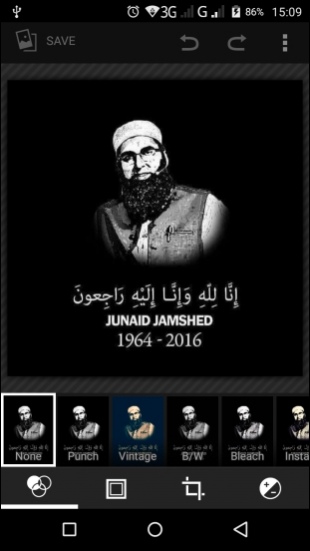
Google Photos grants you an unlimited storage space for all your photos and videos. You can rest assured that you images are safe and will only be available to you. Keeping this in mind, you can delete the copies of your photos from your phone, freeing up space. However, remember to backup your photos before doing this. The photos that you delete are kept in the Trash section of the app for around 60 days. If you happen to have deleted a photo accidentally and want to get it back, you can do so from the Trash window. Google Photos allows you to cast the photos and videos you have on your phone onto a TV as well by providing Chromecast support to you.
Features:
- User-friendly interface
- Nice design and layout
- Automatic organization of photos
- Unlimited storage space for photos
- Various options available for editing photos
- Share photos from within the app
- Availability of Chromecast support
Conclusion:
Google Photos is an app directed towards people who use their phone's camera for taking a lot of photos. It offers them the chance to have their photos stored in a safe location and save them space on their phone's storage. It is an app worth having on your phone especially if you like using your phone for photography purposes.
Our Recommendations